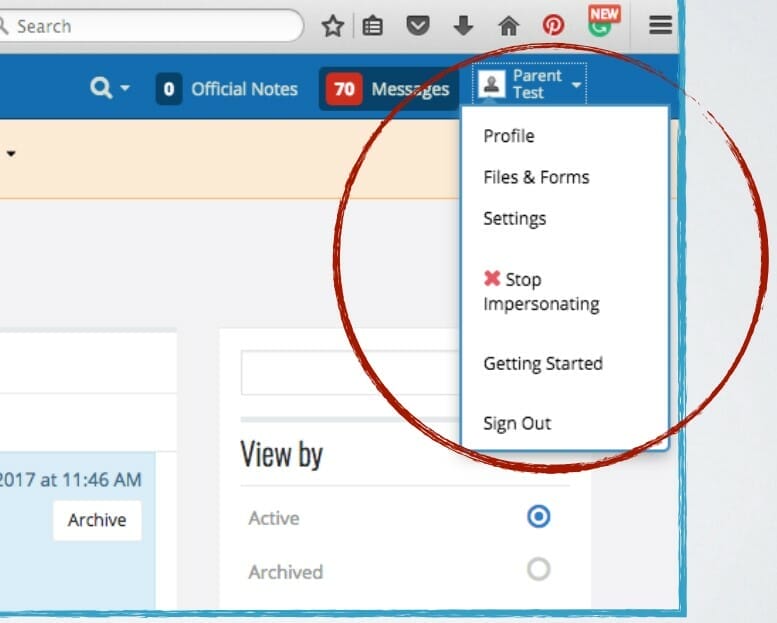HCS Tech Tutorials
Introduction to onCampus at HCS
This brief tutorial shows you how to login and customize your user settings.
Logging in
Look for the onCampus Login link under PARENTS in the navigation menu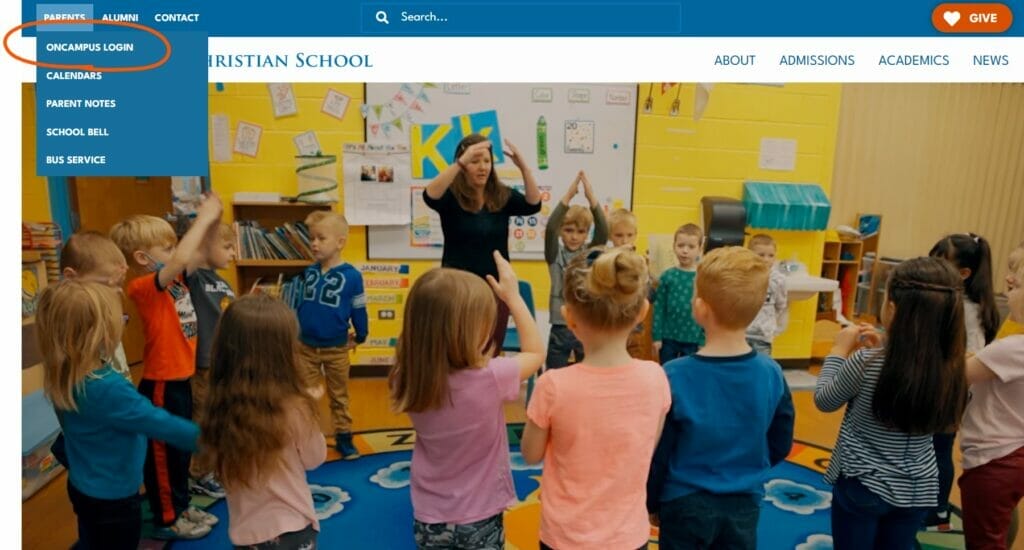
Logging in
Parents and students will receive a school issued username and a temporary password. Please note that each individual has their own unique login credentials. For assistance with user credentials please contact Miss Lineburg or Mr. Vander Woude.

My Home Base
Parents and students can choose their unique landing page. This is where you start once you are logged in to onCampus. In this example, the landing page is set to be the "Resources" tab.
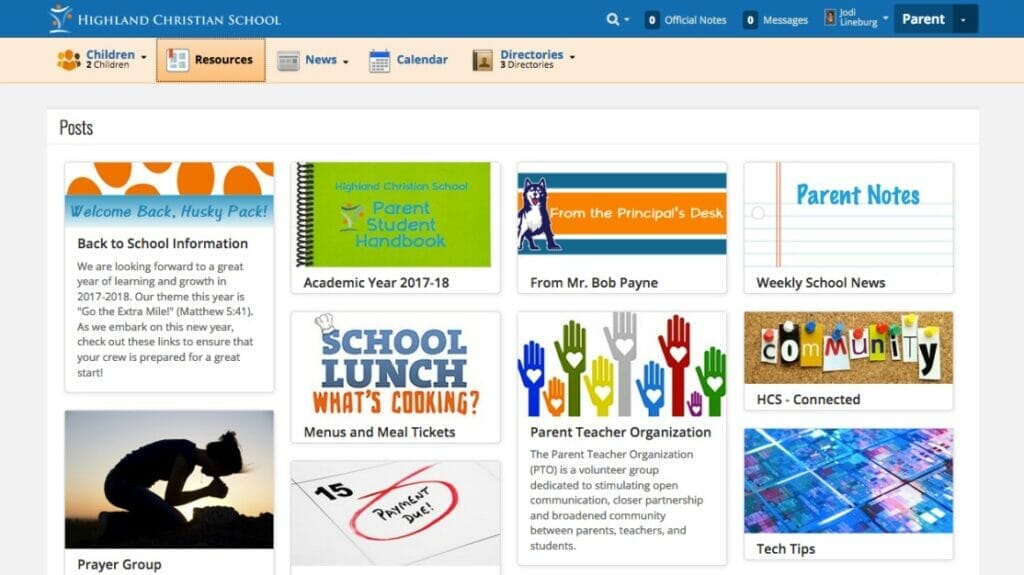
Your user menu
You can edit your profile, customize settings, and manage your files and forms here.